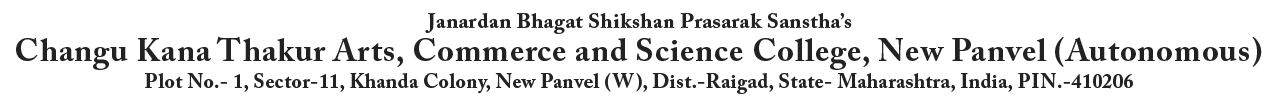Steps to fill forms :
- Enter your PRN number & click on Login button.
- Click on View form (eye) option of each Student Feedback Form.
- Fill your Academic details.
- Choose your answer from given options for each individual question & click on Submit.
Note :
- You have to first submit SSS on Overall Institutional Performance feedback form & then you are allowed to submit other remaining forms i.e. Feedback on Curriculum, Feedback on Teacher & Feedback on Teaching Learning Process.
- All questions are mandatory & you cannot change your answer after submitting the form.